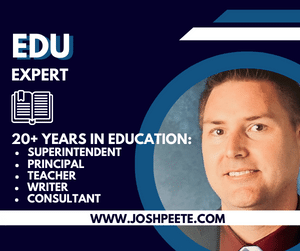Superintendent Provides Easy, Creative, Fun, and Unique Teacher (or School Staff) Lunch Ideas / Solutions / Options
Teacher lunch ideas: Organizing potlucks with staff, Instacart deliveries to the school, meal preparation services that deliver, purchasing school lunches, keeping frozen meals on campus, and stockpiling meals that only need hot water to cook.
Teachers are usually limited to a thirty (30) minute lunch that begins and ends with a bell. This is often the same for other staff on campus as well. Thirty minutes is not long to pull off eating, taking care of last minute tasks, using the restroom, and getting back to your students by the bell. As a superintendent / principal in the same boat, we have pulled off some pretty creative ways to make the lunch time work. These ideas do not include recipes rather it provides systems that can be put into place to improve the lunch experience at schools. Hopefully this teacher lunch (staff lunch) idea list inspires you to try something new.

Easy teacher (staff) lunch idea #1: Potluck
Later in the week, buddy up with some staff members on campus and all plan to bring one item on the next Monday or Tuesday. Decide on a theme – use the closest holiday if the timing is right. We have done so many of these – Italian, Mexican, Thanksgiving, Christmas, St. Patrick’s Day, etc… Discuss as a group to share the leftovers prior to doing the potluck. It is always best to do potlucks at the beginning of the week because if there are leftovers, they can be put into the staff refrigerator for the next upcoming days. This should get you through at minimum one to two more school days. By doing a regular potluck, there will likely be food in the refrigerator for days and only one meal had to be prepared.
Easy teacher (staff) lunch idea #2: Instacart
There have been countless times that I have shown up to school with zero food and school lunch does not sound good. So many schools are not located near food – existing in a food desert. I’ve worked almost exclusively at food desert schools. One option in these situations is Instacart.
Before the first recess, add a few items to Instacart and have a shopper deliver your groceries to the school. Just let the school office know and maybe they’ll be super nice and put it in the refrigerator for you. Maybe get the office staff something nice for doing that in the delivery 🙂
Why Instacart and not other services like GrubHub, UberEats, etc…?
Instacart shoppers are willing to drive farther where hot food services require the school to be within a certain radius of the restaurant. Also, Instacart is getting groceries where other services deliver a prepared meal. Getting an Instacart delivered at the beginning of the week to the school could help you eat all week long. Lastly, buddy up with others that also do not have food for the day and split the Instacart cost. One of our favorite picks if doing this option is build-your-own sandwiches. It’s usually cost effective and accommodates everyone. Asking around and partnering up is one way to get the cost down and share the wealth with others. If you haven’t tried this service, get a free $15 to try it out by clicking here.

Easy teacher (staff) lunch idea #3: Meal Prep Service
In our area, we have a service that does meal prep with a delivery option. They are hyper healthy and delicious meals that are prepared on Sundays and delivered on Sundays or Mondays. They have a website showing the seven (7) or eight (8) meal options for the week. Our staff gets together to submit one big order to reduce the delivery fees. This happens the week before and it is in the refrigerator and ready to eat for the school week. Expect to pay about $8-$10 per meal. This option is great for anyone health conscious, attempting to lose weight, and does not want fast food. Meal prep services taste like food made at home instead of food prepared from a grocery deli or restaurant.
Easy teacher (staff) lunch idea #4: School Lunch
Buying a school lunch is probably the easiest idea but has drawbacks. First, it will cost money each day. The federal school lunch program requires a fee for adult school lunches. This cost can be over $4! However, this idea requires no preparation and is ready each day right when needed. There have been many times and years that I ate school lunch almost exclusively. A warning to this plan is that school lunches can be highly caloric and designed for student nutrition – not adult nutritional needs. From my experience, It is pretty easy to gain weight eating school lunches if not careful.
Easy teacher (staff) lunch idea #5: Frozen Meals
Take a trip to Costco (or other wholesale warehouse store) and check out meals in their frozen or refrigerated sections. Costco really attempts to provide healthy and organic options even in their prepared or frozen foods section. Whether it be a box of organic bean and cheese burritos or a box of frozen vegetables with noodles, just bring the whole box and place it in the freezer at school. The drawback to this solution is eating the same food over and over. The best part? This is the ultimate food backup plan for a teacher lunch. Also, this food can stay in the freezer for a while so marathoning this frozen food every day is not required.
Easy teacher (staff) lunch idea #6: Hot Water
There are a lot of lunch ideas that only require adding hot water. Simple ideas include any type of Cup-of-Noodles or asian bowls are popular among educators. Another idea is to have oatmeal or other hot cereals ready to make. Note that many schools have mice. It’s better to store these types of dry items in a plastic container.
There are usually multiple ways to get hot water on campus. If the school provides bottled water in a cooler, there is usually a hot water option available. Other options include purchasing a kettle or using a microwave. We have purchased a BPA free electric kettle and it works really well. Also, having the LED lights tell the temperature from afar is super helpful. A quick glance and you’ll know it is time to grub.
Please note that the links above are affiliate links that help to support this resource for educators.
Making lunch-time fun and memorable for staff in schools.
As a superintendent / principal / teacher for 20+ years, we mix up all of the above. Some of the best lunch ideas for teachers (and staff) include: organizing potlucks, having Instacart delivered to campus, using meal prep services, paying for school lunch, keeping some frozen food in the staff freezer, and maintaining a stash of dry foods that only need hot water. Hopefully, this list inspires you to try a new idea to “spice up” your 30-minute duty-free lunch 🙂
Josh Peete M. Ed. Admin
- Superintendent Productivity Boost: The Power of a Small Pocket Notebook in Education Leadership
- Inside the World of School District Superintendents: An Experienced Superintendent’s Comprehensive Insights into Roles, Responsibilities, Hiring, Qualifications, Turnover, Selection Process, Contracts, and Requirements
- Superintendent’s Guide to National Disaster Preparedness Month: Equipping Schools for Safety and Resilience
- A Superintendent’s Blueprint for Cultivating Creativity and Growth through Art during National Arts in Education Week and National Arts & Humanities Month
- The Ultimate Guide to National Crayon Collection Month by the Superintendent: Unveiling Secrets, Crayon Recycling, Landfill Impact, Creative Uses, Environmental Awareness, and More
- Superintendent Pitch: Breezing Through High Energy Costs – An Often Overlooked Solution for Homeowners Without Solar in Hot and Dry Climates
- Superintendent Loses 10 lbs in 19 Days: A School Leader’s Journey to a Healthier Lifestyle
- Superintendent School Lunch Chronicles: Avoiding the Staff Refrigerator, Salad Adventures, and Lunchtime Heroes
- A Superintendent’s Challenge: Decoding the Digital Wordsmith – Unveiling the Secrets of AI Writing Detection
- Superintendent: The Ultimate Classroom Transformation – Discover How Teachers are Successfully Using AI!
- Revolutionizing Education: Unleashing the Power of AI in Schools!
- Discover the Surprising Benefits of Early Release Days in Schools – You Won’t Believe What Teachers Are Doing!
- Teachers’ Secrets Revealed: Why Gum, Phones, and Hoodies Drive Them Crazy – A Rhyming Poem!
- Behind the Firewall: Decoding the Mystery of Why Schools Block Everything – From Games to Social Media to Spotify
- Outsmarting AI: 5 Foolproof Ways to Prevent Students from Cheating with ChatGPT and AI Technology!